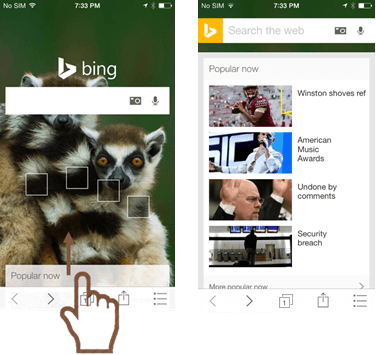Check out the new updated Bing mobile app that has a fully redesigned home screen and new features to make searching on the go more enjoyable.
Bing announced they pushed out a new update to their iOS app adding a redesigned home screen, trending topics via a swipe pull out and easier navigation. They also added Bing Translate integration on the iPad version and an improved iOS widget for showing the image of the day and trending stories.
The new home screen is better optimized for the larger iPhone devices by enlarging the search box and moving it to the middle of the screen.
To see the background image from yesterday, tap on the screen to show the full screen image and then swipe back to toggle from day to day.
You can also swipe from the bottom of the home screen and the trends for stories, weather and other interests will show up.
On the iPad, Bing added a translate extension to the action button, letting you translate content directly within the app:
Also, the Bing widget in your Notification Center will serve up the Bing image of the day and trending stories for that day:
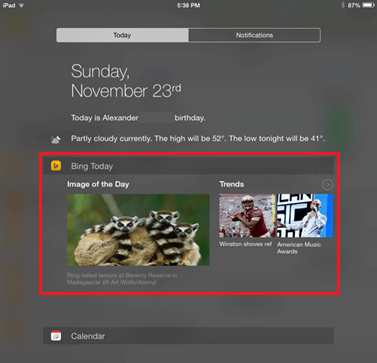
You can download the app for free over here or go to the App Store and click updates, to download the update.