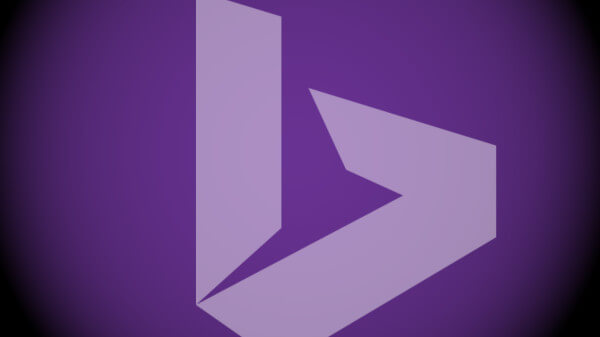See how ads will display with bid increases before committing to new keyword bids.
Bing Ads has introduced a new features to the Ad Preview and Diagnostics tool to help advertisers see the estimated impact of bid changes in real time.
If your ads are not being delivered because your bid is too low, an icon indicating more information is available will display next to the message “Bid Too Low” in the Ad preview and diagnostics tool.
Clicking the icon will pull up the the bid landscape window with suggested bids. There is now a Preview button that will allow you to see if the ad will serve after a new bid is applied.
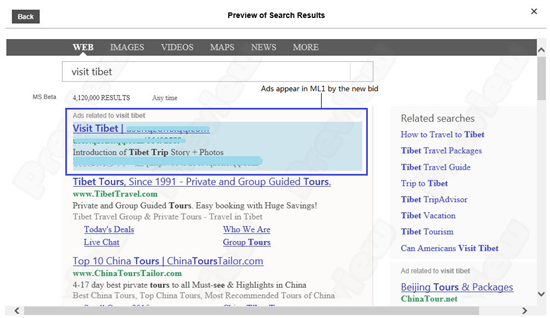 If the ad can be served, it will be shown, highlighted, in the Preview window. If you don’t see it, or it’s not in a position you want, you can go back and test another bid.
If the ad can be served, it will be shown, highlighted, in the Preview window. If you don’t see it, or it’s not in a position you want, you can go back and test another bid.
If, despite bid increases, the ad still does not display it could be because the quality score of the keyword is too low or the ad is being triggered by a different keyword in the account among several other reasons.