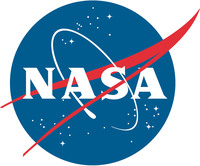What Is A Medium Level Vulnerability?
A spokesperson from WPScan, a WordPress Security Scanning company owned by Automattic, explained that they use the Common Vulnerability Scoring System (CVSS Scores) to rate the severity of a threat. The scores are based on a numbering system from 1 – 10 and ratings from low, medium, high, and critical.
We don’t flag levels as the chance of happening, but the severity of the vulnerability based on FIRST’s CVSS framework. Speaking broadly, a medium-level severity score means either the vulnerability is hard to exploit (e.g., SQL Injection that requires a highly privileged account) or the attacker doesn’t gain much from a successful attack (e.g., an unauthenticated user can get the content of private blog posts).
We generally don’t see them being used as much in large-scale attacks because they are less useful than higher severity vulnerabilities and harder to automate. However, they could be useful in more targeted attacks, for example, when a privileged user account has already been compromised, or an attacker knows that some private content contains sensitive information that is useful to them.
We would always recommend upgrading vulnerable extensions as soon as possible. Still, if the severity is medium, then there is less urgency to do so, as the site is less likely to be the victim of a large-scale automated attack.
An untrained user may find the report a bit hard to
digest. We did our best to make it as suitable as possible for all audiences, but I understand it’d be impossible to cover everyone without making it too boring or long. And the same can happen to the reported vulnerability. The user consuming the feed would need some basic knowledge of their website setup to consider which vulnerability needs immediate attention and which one can be handled by the WAF, for example.
If the user knows, for example, that their site doesn’t allow users to subscribe to it. All reports of subscriber+ vulnerabilities, independent of the severity level, can be reconsidered. Assuming that the user maintains a constant review of the site’s user base.
The same goes for contributor+ reports or even administrator levels. If the person maintains a small network of WordPress sites, the admin+ vulnerabilities are interesting for them since a compromised administrator of one of the sites can be used to attack the super admin.”
Contributor-Level Vulnerabilities
Many medium severity vulnerabilities require a contributor-level access. A contributor is an access role that gives that registered user the ability to write and submit content, although in general they don’t have the ability to publish them.
Most websites don’t have to worry about security threats that require contributor level authentication because most sites don’t offer that level of access.
Chloe Chamberland – Threat Intelligence Lead at Wordfence explained that most site owners shouldn’t worry about medium level severity vulnerabilities that require a contributor-level access in order to exploit them because most WordPress sites don’t offer that permission level. She also noted that these kinds of vulnerabilities are hard to scale because exploiting them is difficult to automate.
“For most site owners, vulnerabilities that require contributor-level access and above to exploit are something they do not need to worry about. This is because most sites do not allow contributor-level registration and most sites do not have contributors on their site.
In addition, most WordPress attacks are automated and are looking for easy to exploit high value returns so vulnerabilities like this are unlikely to be targeted by most WordPress threat actors.”
Website Publishers That Should Worry
Chloe also said that publishers who do offer contributor-level permissions may have several reasons to be concerned about these kinds of exploits:
“The concern with exploits that require contributor-level access to exploit arises when site owners allow contributor-level registration, have contributors with weak passwords, or the site has another plugin/theme installed with a vulnerability that allows contributor-level access in some way and the attacker really wants in on your website.
If an attacker can get their hands on one of these accounts, and a contributor-level vulnerability exists, then they may be provided with the opportunity to escalate their privileges and do real damage to the victim. Let’s take a contributor-level Cross-Site Scripting vulnerability for example.
Due to the nature of contributor-level access, an administrator would be highly likely to preview the post for review at which point any injected JavaScript would execute – this means the attacker would have a relatively high chance of success due to the admin previewing the post for publication.
As with any Cross-Site Scripting vulnerability, this can be leveraged to add a new administrative user account, inject backdoors, and essentially do anything a site administrator could do. If a serious attacker has access to a contributor-level account and no other trivial way to elevate their privileges, then they’d likely leverage that contributor-level Cross-Site Scripting to gain further access. As previously mentioned, you likely won’t see that level of sophistication targeting the vast majority of WordPress sites, so it’s really high value sites that need to be concerned with these issues.
In conclusion, while I don’t think a vast majority of site owners need to worry about contributor-level vulnerabilities, it’s still important to take them seriously if you allow user registration at that level on your site, you don’t enforce unique strong user passwords, and/or you have a high value WordPress website.”
Be Aware Of Vulnerabilities
While the many of the medium level vulnerabilities may not be something to worry about it’s still a good idea to stay informed of them. Security Scanners like the free version of WPScan can give a warning when a plugin or theme becomes vulnerable. It’s a good way to have a warning system in place to keep on top of vulnerabilities.
WordPress security plugins like Wordfence offer a proactive security stance that actively blocks automated hacking attacks and can be further tuned by advanced users to block specific bots and user agents. The free version of Wordfence offers significant protection in the form of a firewall and a malware scanner. The paid version offers protection for all vulnerabilities as soon as they’re discovered and before the vulnerability is patched. I use Wordfence on all of my websites and can’t imagine setting up a website without it.