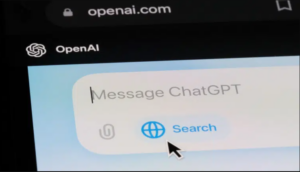The Google SEO starter guide also has been significantly cut down and shortened. Here’s what’s changed and why.
Google today released the third iteration of its SEO starter guide. This version is about half the size of the second version and is primarily written for people who are SEO newbies.
Google’s SEO Starter Guide was originally released in 2008 as a PDF version. It was last updated in 2017.
What changed. Google announced that the new version is “pocket-sized version of the SEO Starter Guide.” Google also said this new version has “a better focus on a starter audience and the topics we think a person who’s just dipping their toes in SEO should focus on and why.”
Google removed:
- Glossary section: In its place, Google explained the individual terms in context on the page.
- Structured data section: Google removed this section because it said this is “more of an advanced topic that starters don’t have to think about.” Plus Google said “if someone is using a content management system (CMS) like Wix or Squarespace, they might try using a plugin and not have to worry about learning how to add code to their website.”
- Mobile-friendliness section: Google said, “most new sites and platforms are already mobile friendly,” so Google decided this was not needed anymore.
- Analyzing site performance section: Google removed this to keep the document focused on starter SEOs and said this would be a “next step” SEO job and is “more of an advanced topic.”
Google added:
- Why do this. Google added sections that lacked an answer to “why should I do this?” and “why is this thing not here?”
- What is. Google added to the duplicate content section, explaining what duplicate content is and how to fix it, and a new short section for videos.
- SEO theories and ideas. Google added a new section about common SEO theories and ideas about where Google thinks people shouldn’t focus too much. Google also added a new section about how long it can take to see impact.
Google compressed a lot of content including:
- “Are you on Google” sections: Simplified to one section that focuses on a quick way to check if your site is on Google, and on the first steps a site owner should take if they don’t see their site in Google Search results.
- “Do I Need and SEO” section: Google has a standalone document so Google compressed it into two sentences and linked out to the full guide.
- Title links and snippets section: Google shortened this section considerably in favor of the more comprehensive standalone docs.
- Images section: For a starter audience, alt text is the more important guidance.
- “Opt out of Google Search” section: Google said, “while it’s an important topic that should be mentioned, it’s probably not why the reader is working their way through the guide.”
- Links section: Google compressed this section without changing the message about them, and highlighted their useful aspects and why linking is helpful for users and search engines.
- Promoting a site: Google also compressed this section while linking out to Google for Creators, as they have a more detailed guide on this topic.
- Site structure section: This section was mostly kept unchanged, but Google removed these sections:
- Navigation section: Instead, focused on linking important onsite URLs more aggressively.
404section: Google said, “we really don’t care about404pages and site owners should just do whatever makes sense for their users.”- Explicit setup for breadcrumbs: This is more of an advanced topic, so Google removed it.
More to come. Google added that it hopes to never change this starter guide but it will “continue making our documentation clearer and easier to understand in the coming months.”
Why we care. The Google SEO starter guide is something many new and old SEOs have read at some point in their career. Now that it was updated, you all should probably take a quick look through it to see what changed.
If you want to see the old version, here it is in the Wayback Machine and you can compare it to the new live version.