Your own site, Wikidata, third-party mentions and business databases can expand your Knowledge Graph entries in Google and Bing.
Visibility in the search results can determine whether users click through to your site or visit a competitor. Earning a Knowledge Panel is one way to tip the odds in your favor and claim as much search result real estate as Google’s willing to give. Knowledge Panels can also familiarize searchers with your organization and point them to resources they may be looking for, such as your customer service number, social profiles or even your most popular products.
While the prevailing guidance may be to simply create a Wikipedia page in order to obtain a Knowledge Panel, there is more than one approach. Although this guide primarily references Google, the suggestions generally apply to Knowledge Panels in Bing search results as well.
What is a Knowledge Panel?
Knowledge Panels are information boxes that Google displays when the user searches for an entity (which can be a person, place, organization, event, etc.) that is in Google’s Knowledge Graph.
Launched in May 2012, the Knowledge Graph is a system designed to understand facts about entities and the relationships between entities. It is used to power Knowledge Panels as well as traditional search results.
The Knowledge Graph obtains information from a variety of sources. Wikipedia is the most commonly cited source in Knowledge Panels. When source information changes, Knowledge Panels update automatically.
The type of information displayed within a Knowledge Panel can vary. Here is an example of what one typically looks like on desktop and mobile, respectively:
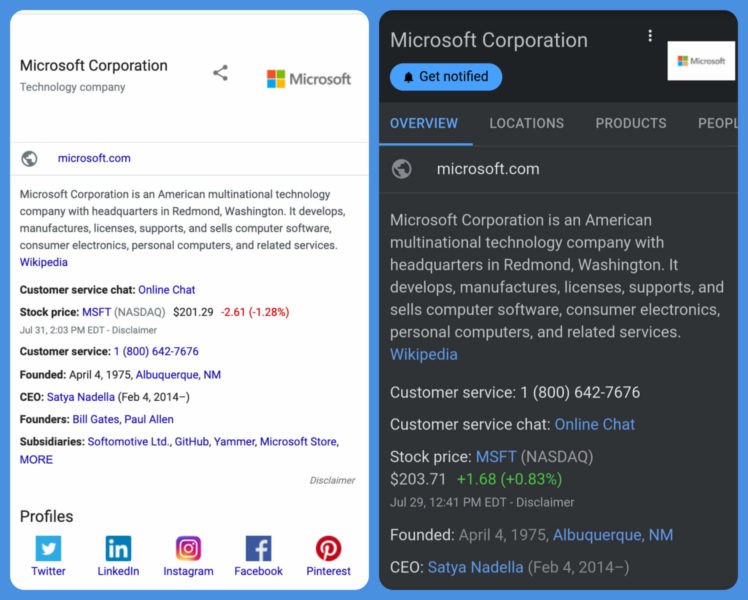
The SEO benefits of having a Knowledge Panel
“You have a billboard . . . which includes your logo, the URL to your website, information about your business or, if you’re a person, who you are,” Tony Edward, SEO director at Tinuiti, told Search Engine Land, “You see a plethora of information that can really help folks get familiar with your brand.”
“As soon as you see a Knowledge Panel [on a brand search], you think, ‘They’re credible’,” said Jason Barnard, who describes himself as “the brand SERP guy” at Kalicube.
The credibility that audiences associate with Knowledge Panels may be a result of conditioning. “Fortune 500 companies almost automatically get [a Knowledge Panel] because they have so much coverage. So, if consumers are being trained to see that and . . . they don’t see it [when they search for a smaller business], there may be some level of trust that’s not there,” said Edward.
They help distinguish your organization in the search results and can help guide users to your site (and away from competing search results or other ads showing for your brand terms).
Knowledge Panels also provide insight into how Google perceives your brand as an entity.
“If [Google] has the wrong industry, you can immediately see that . . . and take corrective measures,” Barnard said.
Citations within Knowledge Panels (both yours and your competitors’) reveal some of the sources that Google trusts, and the associated entities that appear in the “People also search for” section at the bottom of a Knowledge Panel enable you to get a glimpse of where Google places you in the Knowledge Graph, Barnard said.
The social links within your Knowledge Panel can point users to your social accounts.
And, there are industry-specific benefits to having a Knowledge Panel. For example, REI’s Knowledge Panel displays a carousel of its most popular products, while The New York Times’ panel has an “Awards” and “Writes about” section.
How to claim your Knowledge Panel
If a Knowledge Panel for your brand already appears when users search for your brand keywords, you can claim the panel by clicking on the “Claim this Knowledge Panel” button located at the bottom of the panel.
 Claim your Knowledge Graph: Here’s how.
Claim your Knowledge Graph: Here’s how.
What if a Knowledge Panel isn’t displaying for my brand?
If no Knowledge Panel appears for your brand terms, that likely means that your business has yet to hit the critical mass of trustworthy information necessary for Google to display a Knowledge Panel.
Google’s Knowledge Graph Search API can be used to see how Google views your brand (or your competitor’s brand) as an entity.
Numerous organizations, including Barnard’s Kalicube, make Knowledge Graph search available through their own websites.
To get a Knowledge Panel to show up for your brand, you’ll have to expand your presence within the Knowledge Graph. One way to do that is to establish a presence on the platforms and sites that Google commonly cites within Knowledge Panels — Wikipedia, LinkedIn, Crunchbase, Reuters, and Bloomberg are just a few examples. Having a page on these platforms and receiving mentions from authoritative sites or publications can help “teach” Google about your brand and push you towards the critical mass necessary to trigger a Knowledge Panel.
Using Wikipedia to get into the Knowledge Graph
More than 50% of citations in Knowledge Panels for corporations in the U.S. are attributed to Wikipedia, according to Kalicube. While having a Wikipedia page does greatly increase your chances of earning a Knowledge Panel, you don’t need to have a Wikipedia page to get a Knowledge Panel.
Wikipedia rules. Wikipedia’s guidelines state that “writing an article about yourself or your organization creates a conflict of interest, and such articles are often deleted if even slightly inappropriate.” Any external relationship, including an agency creating a Wikipedia page on behalf of a client, is considered a conflict of interest.
Even without conflicts of interest, organizations have to meet Wikipedia’s notability guidelines, which state that “A company, corporation, organization, group, product, or service is notable if it has been the subject of significant coverage in multiple reliable secondary sources that are independent of the subject.”
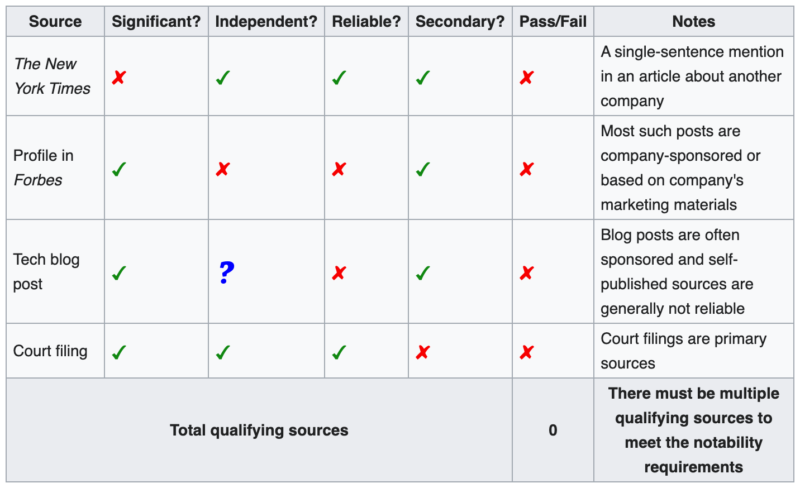
Sources used to indicate notability must meet all five of the criteria presented above, otherwise Wikipedia’s editors may consider the source insufficient, making your organization ineligible for an article. If your organization is notable enough for its own article, you can avoid a conflict of interest by submitting sources and requesting an independent editor create the article.
Some have been able to create Wikipedia articles for their clients or their own organizations by becoming autoconfirmed users. Autoconfirmed users can create articles, but you’ll have to jump through some hoops to achieve this status: accounts are considered “autoconfirmed” if they are at least four days old and have made at least 10 edits to the encyclopedia. If you are able to become an autoconfirmed user, you can increase the likelihood that your page gets approved by providing verifiable sources and sticking to Wikipedia’s page creation guidelines.
Don’t put all your eggs in one basket. In addition to the possibility of being ineligible for (or denied) your own brand article, a myopic focus on Wikipedia to drive your Knowledge Panel efforts can result in your presence in the Knowledge Graph becoming anchored to your Wikipedia article.
If your Wikipedia article gets taken down, it is possible for your Knowledge Panel to disappear as well, say Barnard and Edward.
“It’s much easier to get in the Knowledge Graph than it is to get into Wikipedia, I would argue,” Barnard said, adding, “You can’t rely on Wikipedia if you’re not notable.”
The sections below will discuss other ways to expand your Knowledge Graph entry. If possible, you should employ all of these methods, including pursuing your own Wikipedia article, to increase the likelihood of earning a Knowledge Panel.
Other avenues into the Knowledge Graph
Your site. “Your own site is a source of information about yourself,” Barnard said, “You need to put Schema markup on your site, you need it to be clean, correct, and point Google in the direction of all the corroborative evidence of everything you’re saying.”
“If, over time, you prove to be truthful and accurate, then Google will tend to trust you more and more,” he added.
Your site should include a detailed “About us” section that explains who you are, what you do and introduces your C-level executives, with links from relevant publications that corroborate your claims.
Organization Schema ties in your logo, social profiles and other pertinent information.
Edward also recommends specifying your Wikidata (more on that below) and Wikipedia pages using the SameAs structured data property. This tells search engines that your organization is the same one as the URLs referred to within the property.
Barnard suggests leveraging what he calls “springboards” within your site’s copy and/or structured data to inform search engines about the relationship between your brand and other entities.
“Other companies, people, books, events — a ‘springboard’ is any entity that’s already in the Knowledge Graph that you have a strong or recent relationship with,” he said.
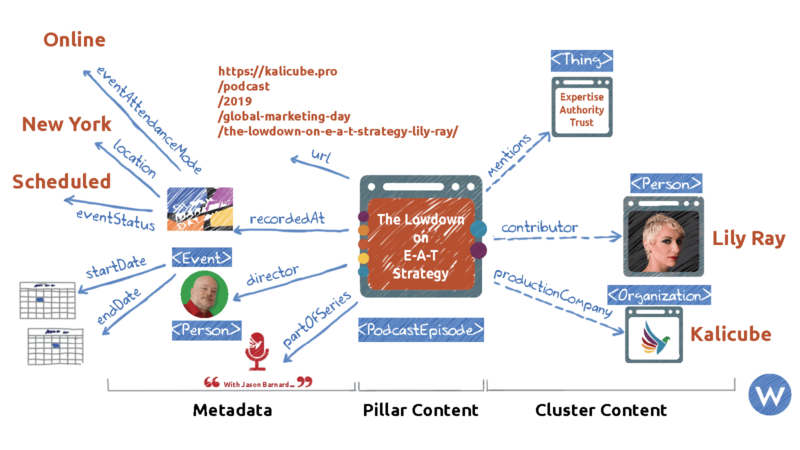
In the example above, Barnard marked up an episode of his podcast with event Schema to connect the podcast, his guest and himself to expand Knowledge Graph data on the entities mentioned.
Wikidata. Wikidata is a repository of structured data that feeds Wikimedia projects (like Wikipedia) and can be accessed by anyone under a public domain license. In 2015, Google shut down Freebase, the open-source repository that helped to power the Knowledge Graph at the time and transferred its data to Wikidata.
Creating a Wikidata entry is a simpler process than creating a Wikipedia article, but there are still notability guidelines to follow.
Business databases. Sites like LinkedIn and Crunchbase have also been cited in Knowledge Panels. Creating a presence on these platforms is straightforward, but it’s still important to keep information consistent and up-to-date.
Since these sites allow brands to edit their own pages, their information may be added to the Knowledge Graph but, without more sources to substantiate that information, they are unlikely to be enough to warrant a Knowledge Panel.
“If you just relied on Crunchbase, LinkedIn and your own site, it’s obvious you’re corroborating your own information, and that’s not going to get you very far,” Barnard said, “You need independent sources.”
Third-party mentions. “Google used to be heavily driven by Wikipedia, but we’ve seen Knowledge Graphs being pulled in from just high-authority sites,” Edward said, noting that, although this is not the majority of cases, “We have seen those cases where the Knowledge Graph appears, but the company didn’t have a Wikipedia page, which means they had strong mentions on third-party sites.”
Sites that publish press releases en masse are an easier route to take, but they typically lack authority and will not do as much for your Knowledge Panel efforts as mentions by reputable publications within your industry.
Speaking at industry conferences and writing for industry publications can get you mentioned across third-party sites as well, which will help to back up the claims you’re already making on your own site.
GMB profile. “Don’t expect that local Knowledge Panel to appear overall, because it’s local-driven, but it may influence the larger branded Knowledge Panel, which appears universally,” Edward said.
Setting up a Google My Business profile will give you a foothold in the Knowledge Graph and provide you with a local Knowledge Panel. Although it is nowhere near as substantial as a Wikipedia page, it can push you in the right direction.
Examine Bing’s Knowledge Panels for more sources. Bing lists data sources at the bottom of its Knowledge Panels, as shown below.
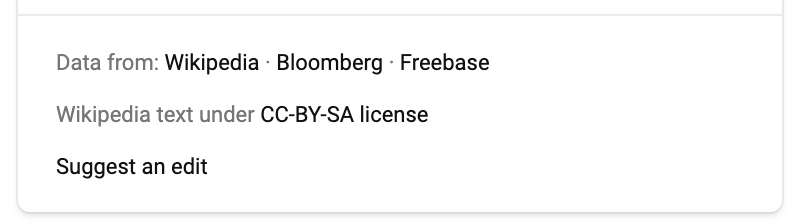
You can assess the Bing Knowledge Panels of other entities in your sector to see what sources inform Bing’s Knowledge Graph. This can enable you to work towards establishing your own presence in those sources and, if Google uses those sources as well, then you’ll be able to bolster your Knowledge Graph entry across both search engines.
Feed the Knowledge Graph for long-term success
Once you’ve earned and/or claimed a Knowledge Panel, Google will provide you with more control over the information that appears within it.
However, regular maintenance is required to ensure your Knowledge Panel’s accuracy. Google has been known to change information in Knowledge Panels based on sources that feed the Knowledge Graph.
Providing feedback (via the gray “Feedback” link at the bottom of a Knowledge Panel) can rectify the situation, but “even if humans do change it, if there is confusion out there . . . the machine will probably just change it back,” Barnard said. Instead of addressing the symptom, get to the root of the problem by identifying the source and contacting them to correct the information.
“Google is looking for facts . . . And if you bear that in mind, you’re building towards educating Google like you would educate a child,” Barnard said, “And if I’m educating a child, I need to inform it in the language it understands, in a format it can digest and then have it corroborated by multiple other sources that it trusts.”




