Finally, some good news for air travelers: Flying gets a little bit easier with Bing’s launch of detailed U.S. airport maps. Much like the previously announced shopping mall maps, Bing’s airport maps take searchers inside the airport to see things like gate locations, stores and restaurants on each concourse, restroom locations and more. Searchers will […]
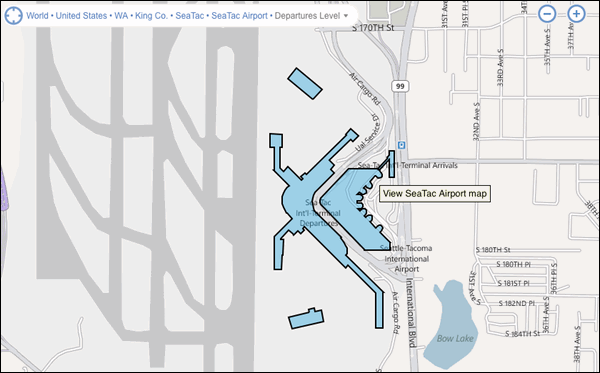 Finally, some good news for air travelers: Flying gets a little bit easier with Bing’s launch of detailed U.S. airport maps.
Finally, some good news for air travelers: Flying gets a little bit easier with Bing’s launch of detailed U.S. airport maps.
Much like the previously announced shopping mall maps, Bing’s airport maps take searchers inside the airport to see things like gate locations, stores and restaurants on each concourse, restroom locations and more.
Searchers will find the airport maps when they come across one of the 42 available U.S. airports on Bing maps. They’re accessible more quickly by searching for the airport name or code (i.e., SEA for Sea-Tac International Airport). And Bing has also added a new “Map” link next to flight status search results.
Here’s a look at how it works for Sea-Tac:
When you first find the airport on Bing Maps, it’s highlighted in blue and a mouseover introduces the new airport map (as shown in the image above).
As you zoom in, Bing shows details such as the proximity of various parking opportunities to the airline’s ticketing counters. That’s especially helpful at bigger airports with large parking areas. In a rush for your Virgin America flight? Now you have a good idea where to park.
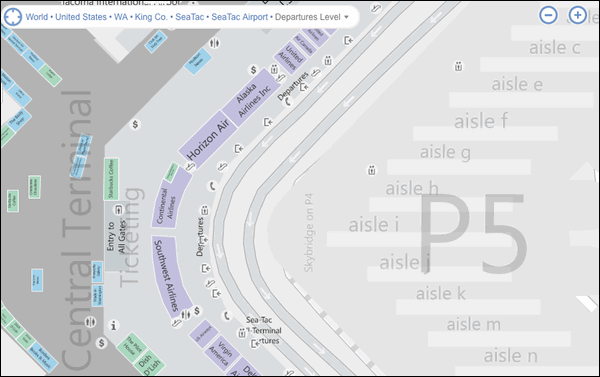
Bing has also included a directory of the airlines and shops at each airport. Details of some shops are available when you mouseover their location on the detailed map above.
As I said above, there are currently 42 airports available on Bing Maps now, and Bing says more are on the way. You can see the current list on Bing’s blog post.
There are already a few mobile apps available that offer similar features, and Bing would be wise to port this search feature to its mobile apps/properties as soon as possible. For now, it’s a welcome addition to the desktop search experience.
Now, if only Bing could figure out a way to get us through those TSA checkpoints more quickly….




