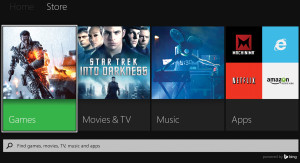When Microsoft’s next-generation gaming console, the Xbox One, comes out on Friday, it will arrive with Bing built-in to power a range of searches from games to music to television programs — and searches you can do just by speaking to the Xbox. Today, Bing shared a preview of how this will work. On the […]
On the Bing blog, Microsoft highlighted some of the searches Bing will be able to perform, writing:
When we watched Star Trek decades ago, the idea of talking to a computer seemed like pure science fiction. Fast forward to the present and your voice has replaced the remote control for your living room with Xbox One, an all-in-one games and entertainment system with sophisticated voice navigation and natural language voice navigation powered by Bing and Kinect. In addition to combining games, music, movies, and live TV into one amazing device, every Xbox One utilizes the power of Bing and Kinect to make it fast, easy and natural to find, play, watch, and listen to whatever you want.
Bing makes finding the entertainment you want easier than ever on Xbox One. Whether your game, show, song or movie is in an app, on your console, or in our own Xbox Music or Xbox Video, the same instant search technology that powers Bing web search also brings your entertainment results together beautifully on your TV.
Bing went on to say that under-the-hood, it’s using Deep Neural Network technology, which Bing says is similar to how the human brain works, in order to deal with conversationally-posed questions. Again, from the blog:
Over the past few years, we’ve focused on overcoming limitations of previous voice experiences. To achieve speed and accuracy improvements, we focused on an advanced approach called Deep Neural Networks (DNNs). DNN is a technology that is inspired by the functioning of neurons in the human brain. In a similar way, DNN technology can detect patterns akin to the way biological systems recognize patterns allowing us to better understand natural language. With Xbox One, you can search using natural phrases. For instance, you can say:
- “I feel like watching comedy movies from the 1980’s”
- “Show me popular dubstep music”
- “I want to watch the movie Star Trek Into Darkness
- “I want to play Forza Motorsport”
The blog also shared an impressive demonstration video of some of the searches in action, done by Larry Hyrb — “Major Nelson” — the director of programming for Xbox Live:
A key difference with the Xbox One is the “always listening” feature, where even if the Xbox One is off, it will wake if it hears a voice command.
Another issue is that while Xbox can search for television, music or other content, actually viewing or listening to this type of material will depend whether you have various subscriptions to services enabled to run on the Xbox platform, such as Hulu Plus.