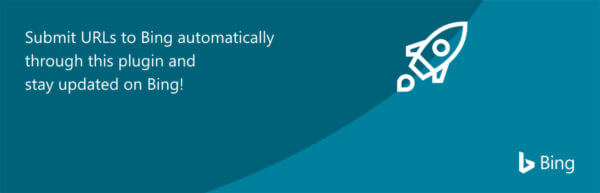You can now get your WordPress content indexed immediately using Bing Webmaster Tools plugin.
The plugin. The Bing URL submission plugin for WordPress, which you can access over here, enables automated submission of URLs from WordPress sites to the Bing index. After you install this and configure the plugin with an API key obtained from Bing Webmaster portal, the plugin detects when new pages are added or old pages are updated in WordPress. It then will automatically submits the URL to the Bing Webmaster Tools API URL submission feature “ensuring that the site pages are always fresh in the Bing index,” Bing said.
More features. In addition to submitting your content to Bing’s index, this plugin also supports these features:
- Toggle the automatic submission feature.
- Manually submit a URL to Bing Index.
- View list of recent URL submissions from the plugin.
- Retry any failed submissions from the recent submissions list.
- Download recent URL submissions for analysis.
How to install. Here is how to install this plugin and obtain an API key:
Install the plugin:
- Log in to WordPress admin panel for your WordPress site. Click on ‘Plugins > Add New’.
- Search for ‘Bing URL Submissions Plugin’ and install.
- Once installed, click on ‘Activate’ to enable plugin.
Obtain an API key:
- Open Bing URL Submissions plugin settings page by clicking on “Settings” link for the plugin. (Or the ‘Bing Webmaster’ link in the navigation menu).
- You should now be greeted with a prompt to enter API key.
- Enter your Bing Webmaster API key into the prompt in the plugin page. (You can obtain API key by following the instructions here. Ensure that your WordPress site is verified with Bing Webmaster).
- Your WordPress site is now configured to automatically submit URLs to Bing.
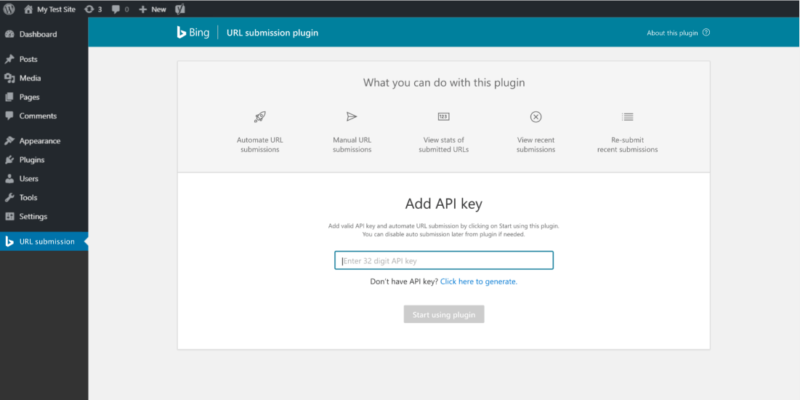
Why we care. WordPress is a very popular content management system and I am sure many of you either use it yourself or have clients that do. This plugin can help you ensure Bing has your or your client’s latest content in its index almost immediately.