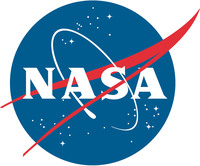Today at YouTube, I had a chance to play briefly with YouTube Leanback, best described as a way to channel surf YouTube on your regular TV. It was pretty cool. Here’s my quick impressions and a short video of it in action. I tested out Leanback on one of the new Sony televisions that are […]
I tested out Leanback on one of the new Sony televisions that are equipped with Google TV. The Google TV-capable Sonys go on sale tomorrow online through the Sony web site, and YouTube has spruced up Leanback in anticipation of this. Leanback is a core part of Google TV. It’s meant to bring YouTube to your television seemlessly.
Leanback allows you to easily flip through different “channels” of content, ranging from things like “Best Of YouTube” to “Comedy.” As a clip plays, you can navigate through other clips in the same category or through different channels. Here’s a video of me playing with it:
It was a pretty nice experience. I was sitting on a couch while playing with the new system, and I really did start to lean back and just surf my way through various YouTube clips in the way I might channel flip at home. It did feel like it helped transform YouTube from an internet-thing to a regular TV thing, given how easily it put YouTube up on a regular television.
I already own a non-Google TV Samsung Blu-ray player that its YouTube-capable. Through it, I can download video from YouTube and watch it on my regular TV. The Samsung has no keyboard, like the Sony TV has, so finding content is harder. The Leanback interface itself was also much nicer.
If you don’t have Google TV (and pretty much no one does, right now), you can still use Leanback from a computer here. Leanback has been available since July through YouTube’s experimental area, TestTube. You’ll still find it listed there but YouTube told me it was quietly graduated out of TestTube today at 6pm Pacific Time (by today, I mean Friday, Oct. 15 — it’s still that date in my time zone), to be offered to all YouTube users and Google TV users to come.
Peter Kafka over at AllThingsD has a short rundown on some changes made as part of Leanback’s graduation day: all YouTube videos are now offered through it, rather than just some; clips that play better on a large TV are spotlighted; there are now ads.
As for Google TV itself, I need much more time to play with it. The Sony remote control was terribly unintuitive. Google TV in general felt kind of clunky, but I only got to use for a short period of time. But then again, I did a quick search for 30 Rock, found epsidoes listed, clicked, and soon I was watching one view the NBC web site, but through my TV. On the downside, Clicker had more comprehensive listings than I got at Google TV, mainly because Hulu isn’t blocking Clicker as it does Google TV.
Still, unlike with Clicker, Google TV put that episode right on the television itself. It was pretty slick, and I’m looking forward to trying Google TV more. Stay tuned!