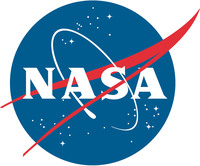If this is your first time hosting your own website, don’t be afraid—there’s really not much to it. Most web hosting services nowadays provide excellent free templates that you can choose from and make designing your own website super simple with drag and drop services.
We’re going to discuss a few of the essentials that you need to know when you’re getting started with your free web hosting. These simple steps are all vital to your site’s performance and the experience it will provide for your visitor, two of the most important things in turning conversions online (a conversion is the point of your site i.e. a sale, a download, a subscription to a newsletter, etc.).
Choosing your Web Hosting Site
The first thing you want to do is choose your web host. While you’re going to have to do a little bit of research on your own, it’s important to look at the services offered by the company and see if they fit your needs. For example, ask yourself the following:
- Does this web host provide me with the unlimited data upload and mailbox space that I need?
- Can they provide me with eCommerce solutions if I need it?
- How easy is it to reach their customer service and how helpful are they?
Questions like these will help you narrow down the choices. It’s always good to have a goal for your website in mind before choosing a free web hosting service. This will allow you to pick the best web hosting provider for your exact needs.
Setting Up Your Website
The next thing you’ll want to do is get started setting up your website. In my experience, Weebly sites are the easiest to set up, but WordPress sites are probably the most popular thanks to their backend services. Try out both—or whichever site builder tools your web host provides you with—to see which you prefer. Keep in mind that drag-and-drop templates are the simplest to work with.
Regardless of which site builder tool you choose to construct your vision, the next steps are pretty much the same. You’ll want to choose a template from the provided templates—or have someone that knows HTML code one for you—to serve as the backdrop for your site. Try to choose one that represents your idea, company or service best.
For instance, bright colours and shapes might work well for a website selling children’s toys, but probably not so well for one providing corporate consulting to Fortune 500 companies.
Once you have your backdrop, start building your site with the drag-and-drop builders. You simply choose the layout that you want for each page, drag it down to the page, and drop it. For instance, you can drag a headline box down to the top of the page, type your headline in it, and then drag a picture with paragraph box down below the headline.
Simply click in the noted fields to insert text or upload pictures directly from your computer and you’re good to go.
Fine Tuning Your Site for Optimal Results
Go through each of your pages in this manner, uploading content and pictures as necessary. Add tabs to the navigation bar in an organized manner that follows the flow of information on your site.
For instance, the first tab is normally the home page that provides a broad overview of what your website is about, the second tab is typically the services you provide or the About Us page, and so on and so forth with squeeze pages, blogs, sign-up sheets and contact forms.
The content should be optimized with keyword-rich content. Choose words that your customers will use to search for you in search engines. Create catchy headlines that will draw your viewer in and pay specific attention to the aesthetic flow of your site. Is it too busy? Does your eye naturally follow the sales funnel you’ve set up? Is it easy to understand and navigate? Adjust your website until you are completely happy with the ebb and flow of the works.
Share the site with your close friends, family and colleagues and ask their opinion. Remember, just because something looks okay to you, doesn’t mean it will translate with your target market—you have the creator’s blindness so evaluating your own work will always mean you’re biased.
Wrapping up the SEO and Launching
When you’ve answered these questions, you’ll want to submit your website to the search engines and create meta tags for your site. These are some important on-page SEO practices and are fairly simple to do in Weebly and WordPress, just look for the SEO sections of the site builder tool. Use meta tags that describe what your site is about in less than 155 characters (not words). Insert the keywords into the correct spot and generate a sitemap for search engine index submission.