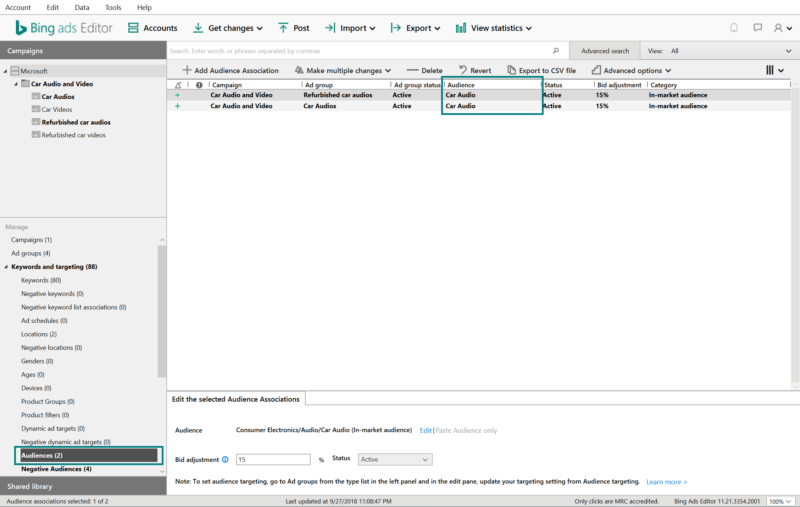Manage in-market audience associations in bulk.
Bing Ads advertisers can now manage in-market audiences in Bing Ads Editor.
In-market audiences, currently available only in the US, are comprised of people deemed to be in the process of making a purchase in a particular product or service category. Bing Ads’ algorithms take into account numerous purchase intent signals from Bing, MSN and other Microsoft properties.
Positive and negative associations in bulk. In Bing Ads Editor, you can create, change and delete in-market audience associates and negative associations across multiple ad groups. In the screenshot example above, the advertiser associated the “Car Audio” in-market audience segment with two ad groups.
To add a negative in-market audience association to one or more ad groups, click on “Negative Audiences” in the left-hand navigation menu below “Audiences.”
Best practices. Bing Ads suggests several best practices when using in-market audiences. It suggests adding in-market audiences to top-performing ad groups as bid-only with a 20 percent bid adjustment and monitor performance for two weeks before making changes. That will allow you to gather data on the audience while still reaching your existing targets.